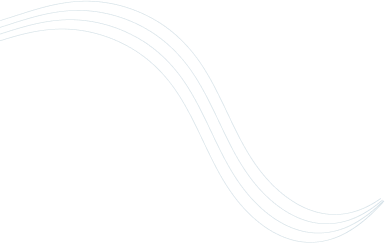Introduction
In today’s digital landscape, the success of online advertising lies in its ability to stand out. With businesses competing fiercely for visibility, it’s essential to optimize every aspect of a campaign to ensure better results. Google Ads is one of the most effective platforms for advertisers to reach their target audience. However, success doesn’t solely rely on choosing the right keywords or creating compelling ad copy. A hidden yet powerful tool lies in ad extensions, which can dramatically improve your Click-Through Rate (CTR) and conversions.
Ad extensions add more information to your ads, making them more relevant and appealing to users. In this article, we’ll explore the types of ad extensions, how they enhance CTR and conversions, and best practices to maximize their potential in Google Ads campaigns.
What Are Ad Extensions?
Ad extensions are additional pieces of information that expand your Google Ads, allowing you to provide more context and value without extra cost. These snippets can highlight aspects such as business location, phone number, special promotions, and more, offering users more reasons to click on your ad.
With Google continuously updating its algorithms, ad extension are now a critical factor in improving ad performance. These enhancements make your ad more attractive and give users more interaction points, which can significantly increase CTR and conversions.
Key Benefits of Using Ad Extensions
Ad extensions offer several benefits that make them a vital part of any Google Ads strategy. Here are the top advantages:
- Increased Visibility: Ad extension take up more space on the search engine results page (SERP), which makes your ad stand out from competitors.
- Improved CTR: By adding more information, ad extensions provide users with more reasons to click on your ad, leading to a higher CTR.
- Enhanced User Experience: Extensions provide useful information upfront, such as prices, contact details, or links to specific product pages, reducing the need for users to navigate multiple pages.
- Higher Ad Rank: Ad extension contribute to your Ad Rank, which determines your ad’s placement on the SERP. Google considers the relevance and quality of ad extensions when calculating Ad Rank, meaning a well-optimized ad with extensions can outrank competitors, even with a lower bid.
Types of Ad Extensions
There are several types of ad extensions, each serving a unique purpose. Understanding how each works will help you determine which extensions are best suited for your advertising goals.
Sitelink Extensions
Sitelink extensions allow you to add multiple links beneath your main ad. These links direct users to specific pages on your website, such as product categories, special offers, or contact information. This extension provides more entry points for users and enhances the chances of a click. According to Google, ads with sitelink extensions can see a 10-15% increase in CTR.
Call Extensions
Call extensions display your business phone number, allowing users to contact you directly from the ad. This extension is especially beneficial for mobile users who can easily click to call. Businesses that rely on phone leads—like service providers—see a significant increase in inquiries and conversions by using call extensions.
Location Extensions
If you run a physical store or local business, location extensions are essential. They show your business address and a link to Google Maps, making it easier for customers to find and visit your location. This extension is invaluable for driving foot traffic, especially for users conducting local searches.
Callout Extensions
Callout extensions let you showcase additional information about your products or services, like “Free Shipping” or “24/7 Support.” These brief text snippets enhance your ad by highlighting selling points and unique offers. Since they appear alongside your ad copy, they provide extra motivation for users to engage with your ad.
Structured Snippet Extensions
Structured snippet extensions provide more detailed information about your offerings by organizing them into predefined categories, such as “Brands,” “Services,” or “Destinations.” This type of extension helps users quickly understand what your business offers without needing to click through to your website.
Price Extensions
Price extensions allow you to display pricing details within your ad, which helps set user expectations before they even click. These extensions can include a product’s price, service rate, or range of prices for a particular category. Price extensions are ideal for eCommerce businesses looking to showcase competitive pricing and drive qualified leads.
Promotion Extensions
Promotion extensions highlight any sales, discounts, or special offers you’re running. This is particularly effective for attracting users during peak shopping seasons, such as Black Friday or holiday promotions. By showcasing deals in your ad, you give users a compelling reason to click and convert.
App Extensions
For businesses with a mobile app, app extensions offer a direct link to download your app. These extensions are especially useful if you’re running campaigns designed to drive app downloads, as they reduce the steps needed for users to install your app.
How Ad Extensions Boost CTR and Conversions
Ad extensions not only improve click-through rates but also increase conversion rates by providing users with more relevant and engaging information. Here’s how each extension contributes to boosting CTR and conversions:
Enhances Visibility on SERPs
Ad extensions make your ad appear larger and more prominent. The more screen real estate your ad takes up, the more likely users are to notice and click on it. A visually striking ad with multiple extensions often looks more appealing than a standard text ad, resulting in a higher CTR.
Provides More User Value
By including key information such as pricing, promotions, or contact details, ad extensions add value to the user’s search experience. Users are more likely to click on ads that immediately provide answers to their queries. This also reduces the need for users to visit your site to get basic information, making it more likely they will convert.
Increases Qualified Traffic
Extensions like price and promotion extensions help filter out unqualified traffic by giving users details upfront. This means that users who click on your ad are more likely to be serious about purchasing, which leads to higher conversion rates.
Improves Ad Rank
Ad extension contribute to your Ad Rank, which determines your position on the SERP. Ads with high-quality extensions can achieve better rankings, leading to more visibility, clicks, and conversions.
Best Practices for Using Ad Extensions
To get the most out of ad extensions, follow these best practices:
Use Relevant Extensions
Choose ad extensions that align with your advertising goals. For example, if you want to drive local traffic, focus on using location extensions. If phone calls are a priority, prioritize call extensions.
Optimize for Mobile
With mobile searches on the rise, ensure your ad extensions work seamlessly on mobile devices. Call and app extensions are particularly effective for mobile users, while sitelink extensions should direct users to mobile-friendly landing pages.
A/B Test Extensions
Regularly test different extensions to see which ones perform best. A/B testing helps you determine the most effective extension for your target audience and allows for optimization based on real-time data.
Monitor Performance Metrics
Use Google Ads reporting tools to track the performance of your ad extensions. Pay attention to key metrics such as CTR, conversions, and cost per conversion to make data-driven decisions and optimize your extensions accordingly.
Frequently Asked Questions
How do ad extensions affect my ad rank?
Google considers ad extensions when calculating your ad’s quality score, which affects your ad rank. Using high-quality ad extension can improve your ad’s visibility, potentially leading to better placement on the SERP.
Do ad extensions come with an extra cost?
No, there is no additional charge for using ad extensions. You only pay when a user clicks on your ad or interacts with the extension, such as tapping a call button.
Can I control which extensions show?
You can set up multiple extensions, but Google will decide which ones to display based on user search intent and device. The more relevant your extensions are to a query, the more likely they are to show.
Conclusion
Ad extensions are a powerful yet underutilized tool in Google Ads that can significantly improve both CTR and conversions. By offering users additional information and interaction points, extensions make ads more engaging, leading to better results. Implementing and optimizing ad extension should be a key component of your Google Ads strategy to ensure you’re maximizing your campaign’s performance.