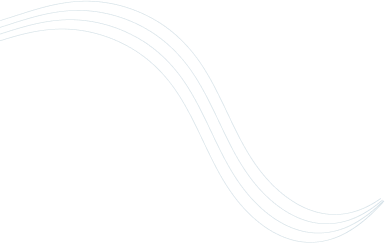Google Ads is a powerful tool for driving targeted traffic to your website. However, its effectiveness largely depends on how well you manage your keywords. Many advertisers focus on selecting the right keywords to target, but they often overlook an equally crucial aspect: negative keywords. This article delves into the importance of negative keywords in Google Ads, explaining how they work, why they matter, and how to use them effectively to maximize your ad campaigns’ return on investment (ROI).
What Are Negative Keywords?
Negative keywords are specific words or phrases that you add to your Google Ads campaign to stop your ads from showing for searches that aren’t relevant to your business. When you specify a negative keyword, your ads won’t appear to users who include that term in their search query.
For instance, if you’re selling premium leather shoes and you add “cheap” as a negative keyword, your ads won’t appear to users searching for “cheap leather shoes.” This prevents you from wasting ad spend on clicks that are unlikely to convert into sales, as users looking for low-cost options may not be your target audience.
Why Are Negative Keywords Important?
Improving Ad Relevance
Negative keywords help you fine-tune the relevance of your ads by ensuring they are only shown to users with a genuine interest in your products or services. This leads to higher click-through rates (CTR), as your ads are more likely to be seen by users who are ready to engage with your content.
Reducing Wasted Ad Spend
By filtering out irrelevant searches, negative keywords prevent you from spending money on clicks that are unlikely to result in conversions. This means your ad budget is spent more efficiently, leading to a better return on investment (ROI).
Enhancing Quality Score
Google uses a metric called Quality Score to evaluate the relevance and quality of your ads. A higher Quality Score can lead to lower costs per click (CPC) and better ad positioning. By using negative keywords to avoid irrelevant clicks, you can improve your Quality Score, as your ads will be more closely aligned with users’ search intent.
- Targeting the Right Audience
Negative keywords allow you to focus your ad campaigns on your target audience. For example, if you sell luxury watches, you can exclude terms like “affordable” or “discount” to ensure your ads only appear to users interested in high-end products. - Improving Conversion Rates
When your ads are shown to a more relevant audience, the likelihood of conversions increases. Negative keywords help you attract users who are more likely to convert, thus improving your overall conversion rate.
How to Identify Negative Keywords
Identifying the right negative keywords in google ads requires careful analysis of your search term reports, competitor strategies, and an understanding of your target audience. Here are some effective methods:
- Analyze Search Term Reports
Google Ads provides search term reports that show you the actual queries users typed in before clicking on your ad. By reviewing these reports, you can identify irrelevant terms that led to clicks but didn’t result in conversions. Add these terms as negative keywords to prevent future waste. - Use Keyword Research Tools
Tools like Google Keyword Planner, SEMrush, and Ahrefs can help you identify potential negative keywords by showing you related searches that don’t align with your business objectives. - Study Competitors
Analyze your competitors’ ads and the keywords they are targeting. This can provide insights into terms you may want to exclude from your campaigns, especially if your competitors are capturing a different segment of the market. - Understand User Intent
Consider the intent behind different search queries. If a keyword is likely to attract users with intentions that don’t match your business goals, it should be added as a negative keyword.
Types of Negative Keywords
Negative keywords can be classified into three main types, each serving a different purpose in your ad campaign:
- Negative Broad Match
This type of negative keyword prevents your ad from appearing if the search query contains all the negative keyword terms, regardless of order. For example, if “free trial” is a negative broad match keyword, your ad won’t show for “free software trial” or “trial software for free.” - Negative Phrase Match
Negative phrase match keywords block your ad from appearing if the search query contains the exact phrase in the same order. For example, if you add “cheap hotels” as a negative phrase match, your ad won’t show for “cheap hotels in New York” but may still appear for “affordable hotels in New York.” - Negative Exact Match
This type restricts your ad from appearing only when the search query matches the exact negative keyword phrase. For example, if “buy running shoes” is a negative exact match, your ad won’t show for that specific query, but it might still show for “buy shoes for running.”
Best Practices for Using Negative Keywords
To maximize the effectiveness of negative keywords, consider the following best practices:
- Regularly Update Your Negative Keyword List
Your business goals and market conditions can change over time, so it’s essential to review and update your negative keyword list regularly. This ensures your ads remain relevant and cost-effective. - Use Negative Keywords at Both the Campaign and Ad Group Levels
While adding negative keywords at the campaign level can provide broad protection, adding them at the ad group level allows for more granular control, ensuring that specific ads only appear for the most relevant searches. - Avoid Overusing Negative Keywords
While it’s important to exclude irrelevant searches, be cautious not to overdo it. Overusing negative keywords can lead to a significant reduction in the reach of your ads, potentially missing out on valuable traffic. - Leverage Negative Keyword Lists
Google Ads allows you to create and apply negative keyword lists across multiple campaigns. This can save time and ensure consistency across your advertising efforts. - Monitor Performance Metrics
Continuously monitor key performance indicators (KPIs) such as CTR, conversion rate, and ROI. If you notice a drop in performance, review your negative keywords to ensure you’re not inadvertently excluding valuable traffic.
Common Mistakes to Avoid
Even with the best intentions, advertisers can sometimes make mistakes when using negative keywords. Here are some common pitfalls to avoid:
- Neglecting to Update Negative Keywords
Failing to update your negative keyword list can result in outdated exclusions that no longer align with your current marketing strategy. - Excluding Too Many Keywords
While it’s important to filter out irrelevant traffic, excluding too many keywords can limit your ad’s reach, reducing the potential for conversions. - Not Using Negative Keywords in Conjunction with Positive Keywords
Negative keywords should be used alongside your targeted keywords to refine your audience further. Neglecting this balance can lead to missed opportunities. - Ignoring Search Term Reports
Regularly reviewing search term reports is crucial for identifying new negative keywords. Ignoring these reports can lead to wasted ad spend on irrelevant clicks.
Conclusion
Negative keywords are an indispensable tool in any Google Ads campaign. By effectively using them, you can significantly improve the relevance of your ads, reduce wasted spend, and enhance your overall campaign performance. Regularly reviewing and updating your negative keyword list ensures that your ads are always aligned with your business goals and targeted at the right audience.
Incorporate these strategies into your Google Ads management to see improved ROI and better engagement with your target audience. Remember, the key to a successful ad campaign is not just in what you include but also in what you exclude.