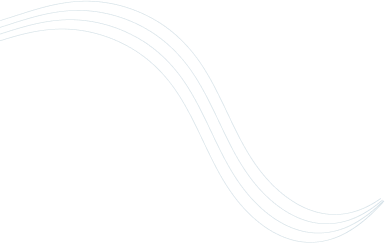In today’s fast-paced digital world, mobile usage has surged dramatically. People are constantly using smartphones and tablets to search for products, services, and information. If your business runs Google Ads, optimizing for mobile devices is no longer optional—it’s a necessity. Ensuring your Google Ads campaigns are optimized for mobile will help you tap into a vast audience, improve performance, and ultimately, increase conversions. This article will guide you through the best practices for optimizing Google Ads for mobile devices.
Why Mobile Optimization is Essential
Mobile traffic has been growing steadily over the past decade, and as of now, it accounts for more than half of all web traffic globally. Mobile devices have changed the way consumers behave online—they expect fast, seamless experiences. According to recent studies, 70% of mobile searches lead to action on websites within an hour, and mobile users are more likely to take immediate action than desktop users. These stats make it clear that optimizing your Google Ads for mobile can significantly improve your ad performance and conversions.
- Core Keywords: mobile optimization for Google Ads, mobile Google Ads strategy
- LSI Keywords: mobile ad performance, optimizing mobile ads, mobile ad campaigns
Key Steps to Optimize Google Ads for Mobile
Use Mobile-Preferred Ads
Google Ads allows you to create mobile-preferred ads. These ads are specifically designed to cater to mobile users by displaying content that fits the smaller screen sizes of smartphones and tablets. Mobile-preferred ads also ensure that your text, images, and call-to-action (CTA) buttons are optimized for touch interactions.
- Tip: Always include clear, mobile-friendly CTAs, such as “Call Now” or “Get Directions,” that encourage users to take immediate action.
Implement Mobile-Specific Bidding
One of the most powerful features of Google Ads is its ability to adjust bids based on the device. With mobile bid adjustments, you can increase or decrease your bids depending on how well your ads perform on mobile devices.
- How to do it: In your Google Ads dashboard, navigate to the Devices section under campaign settings. Here, you can set bid adjustments for mobile devices, allowing you to bid more aggressively for mobile traffic or reduce bids for underperforming devices.
By analyzing your mobile ad performance, you can make data-driven decisions about how much to spend on mobile campaigns. Bid adjustments give you the flexibility to optimize your budget for better results.
Optimize Landing Pages for Mobile
A critical aspect of optimizing Google Ads for mobile is ensuring that the landing page users click on is also mobile-friendly. Even the best ad won’t convert if the user has a poor experience after clicking through. A mobile-optimized landing page should be responsive, fast-loading, and easy to navigate on small screens.
Key elements of a mobile-friendly landing page:
- Fast load times (ideally under 3 seconds)
- Simple navigation with easy-to-tap buttons
- Minimalistic design focused on conversion
- Short and direct forms to capture leads
Pro tip: Use Google’s Mobile-Friendly Test Tool to ensure that your landing pages provide a smooth experience for mobile users.
Use Responsive Search Ads
Google’s Responsive Search Ads (RSAs) are a great way to optimize for mobile devices. RSAs automatically adjust the size and format of your ads to fit different devices, making sure they look good on any screen, whether it’s a smartphone, tablet, or desktop.
Benefits of Responsive Search Ads:
- They adapt to various screen sizes and orientations
- Google automatically tests different combinations of headlines and descriptions to identify what performs best on mobile
- You can include multiple headlines and descriptions, giving Google more options to tailor the ad for mobile users
By utilizing RSAs, you ensure that your ads appear visually appealing on any device, thus improving your chances of higher click-through rates (CTR).
Optimize Ad Extensions for Mobile
Ad extensions are additional pieces of information, such as phone numbers, locations, or extra links, that enhance your ads. When optimizing for mobile, ensure you are using mobile-specific ad extensions, such as the call extension and location extension, which allow users to call your business or find directions with a single tap.
Common mobile ad extensions to use:
- Call extensions: Encourage users to call directly from the ad
- Location extensions: Show your business location with a map
- Sitelink extensions: Provide additional links to relevant sections of your website
These extensions are especially effective in mobile campaigns because they make it easy for users to engage with your business without having to visit your website.
Focus on Local Search
Mobile users often search with local intent, meaning they are looking for businesses or services near them. If your business operates locally, make sure your Google Ads are optimized for local search.
How to optimize for local search:
- Use location-based keywords in your ad copy
- Implement geo-targeting to reach users in specific locations
- Add location extensions so users can easily find your business
Local ads perform well on mobile devices because they tap into the immediacy of users’ needs, whether they are looking for a nearby restaurant, store, or service.
Leverage Video Ads for Mobile
Video consumption on mobile is skyrocketing, with over 75% of video views coming from mobile devices. If you haven’t already, consider running YouTube ads or Google video ads targeted at mobile users. Video ads capture attention more effectively on mobile devices, especially when they are short, engaging, and to the point.
Best practices for mobile video ads:
- Keep videos under 30 seconds
- Ensure the first 5 seconds are highly engaging
- Use captions or text overlays for viewers who watch without sound
Tip: Use Google’s TrueView for Action ads to drive conversions directly from your video ads.
Monitor and Optimize Performance Metrics
Finally, continuous monitoring and optimization of your mobile ads are essential for long-term success. Key performance metrics to track include CTR, conversion rate, cost per conversion, and mobile vs. desktop performance.
How to improve performance:
- Use A/B testing to experiment with different headlines, descriptions, and landing pages
- Analyze mobile-specific performance metrics and adjust your bids, ad copy, or targeting based on the data
- Review your campaign’s Quality Score to see where improvements can be made
By keeping a close eye on your ad performance, you can make informed decisions that lead to better ROI.
Conclusion
As mobile continues to dominate the digital landscape, optimizing your Google Ads for mobile devices is critical to staying competitive. By implementing strategies like mobile-preferred ads, responsive search ads, mobile-specific bidding, and optimizing your landing pages, you can maximize the effectiveness of your mobile ad campaigns. Remember to continuously monitor your ad performance and make adjustments as necessary to ensure you’re always achieving the best possible results.
In today’s mobile-first world, a seamless, well-optimized mobile experience is key to driving higher engagement and conversions through Google Ads.