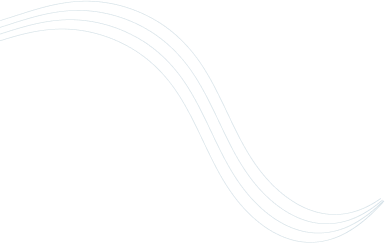Managing a Google Ads budget can often feel like navigating a maze. With numerous variables and a seemingly endless array of options, finding the optimal path to maximum ROI requires a well-thought-out strategy. Whether you’re a digital marketing trainee, a marketing student, a small business owner, or a junior digital marketer, understanding how to effectively manage and allocate your Google Ads budget is crucial for driving successful campaigns. In this article, we’ll delve into key Google Ads budgeting strategies to help you get the most out of your advertising spend.
Table of Content
- Introduction
- Understanding Google Ads Budgeting
- Setting Realistic Goals
- Choosing the Right Budget Allocation Strategies
- Leveraging Bid Strategies and Ad Scheduling
- Monitoring and Adjusting Your Budget
- Analyzing Performance and ROI
- Case Studies and Examples
- Conclusion
- FAQs
Introduction
Effective budget management is one of the cornerstones of a successful Google Ads campaign. For digital marketing trainees, marketing students, small business owners, junior digital marketers, marketing consultants in training, existing Google Ads users, in-house marketing teams, and freelancers, mastering Google Ads budgeting strategies is essential for driving better results and achieving higher ROI. This comprehensive guide will provide you with actionable tips and techniques to optimise your Google Ads budget and maximise the returns from your advertising efforts.
Understanding Google Ads Budgeting
Before diving into specific strategies, it’s important to understand the basics of Google Ads budgeting. Google Ads operates on a pay-per-click (PPC) model, meaning you pay each time someone clicks on your ad. Your budget controls how often your ads are shown and can significantly impact the performance of your campaigns.
Primary Components of Google Ads Budgeting:
- Daily Budget: The average amount you’re willing to spend per day on a particular campaign.
-
Bid Amount: The maximum amount you’re willing to pay for a click on your ad.
-
Budget Allocation: The distribution of your budget across various campaigns, ad groups, or keywords.
Get trained through Industry experts, start your digital marketing with Growth Digital experts
Setting Realistic Goals
The foundation of any effective Google Ads budget strategy is setting clear, realistic goals. Goals guide your budgeting decisions and help measure the success of your campaigns. Depending on your objectives, you might focus on driving traffic, increasing conversions, or boosting brand awareness.
SMART Goals Framework:
- Specific: Define what you want to achieve (e.g., increase website traffic).
- Measurable: Determine how you will measure success (e.g., track clicks and conversions).
- Achievable: Set realistic goals based on your budget and market conditions.
- Relevant: Ensure your goals align with your overall business objectives.
- Time-bound: Set a timeframe for achieving your goals (e.g., within the next three months).
Choosing the Right Budget Allocation Strategies
Effective budget allocation is key to maximizing your ROI. Here are some strategies to consider:
Campaign Prioritisation
Not all campaigns are created equal. Allocate a larger portion of your budget to high-performing campaigns or those that align closely with your business goals. Use historical performance data to identify which campaigns deliver the best results and prioritise their funding.
Keyword Bidding
Effective keyword bidding can help you control costs and improve ad performance. Consider using:
- Manual CPC (Cost-Per-Click): Allows you to set your own bid amounts for keywords.
- Enhanced CPC (ECPC): Adjusts your manual bids based on the likelihood of a conversion.
- Maximise Clicks: Automatically sets bids to get the most clicks within your budget.
Ad Scheduling
Ad scheduling allows you to show your ads at specific times of day or days of the week when your target audience is most active. By analyzing performance data, you can identify peak times for conversions and adjust your budget accordingly.
Geographic Targeting
If your business serves specific locations, allocate more budget to geographic regions that generate higher returns. This ensures your ads reach the most relevant audiences.
Leveraging Bid Strategies and Ad Scheduling
Optimizing bid strategies and ad scheduling can enhance the effectiveness of your Google Ads budget.
Bid Strategies
- Target CPA (Cost-Per-Acquisition): Focuses on achieving a specific cost per conversion.
- Target ROAS (Return on Ad Spend): Aims to achieve a specific return on ad spend.
- Maximize Conversions: Automatically sets bids to get the most conversions for your budget.
- Target Impression Share: Ensures your ads appear in a specific percentage of auctions.
Ad Scheduling
Utilize ad scheduling to maximize ROI by displaying ads during times when users are more likely to convert. For instance, if you notice higher conversion rates during weekdays, adjust your budget to increase bids during those periods.
Monitoring and Adjusting Your Budget
Continuous monitoring and adjustment are crucial for maintaining an effective Google Ads budget strategy. Regularly review performance metrics to ensure you’re staying within budget while achieving your desired outcomes.
Key Metrics to Monitor:
- CTR (Click-Through Rate): Measures how often people click on your ad after seeing it.
- CPC (Cost-Per-Click): Indicates how much you’re paying for each click.
- Conversion Rate: Shows the percentage of clicks that result in a conversion.
- ROAS (Return on Ad Spend): Assesses the revenue generated for every dollar spent on ads.
Analyzing Performance and ROI
Analyzing performance data helps you understand the effectiveness of your budget allocation and identify areas for improvement. Utilize Google Ads reports and analytics tools to evaluate your campaigns’ performance and make informed decisions.
Steps for Analyzing Performance:
- Review Campaign Data: Analyze metrics such as clicks, conversions, and cost.
- Identify Trends: Look for patterns or trends in performance data.
- Adjust Strategies: Modify your budget allocation and bidding strategies based on insights.
Case Studies and Examples
Case Study 1: Small Business Success
A small business owner allocated 70% of their budget to high-performing campaigns and used ad scheduling to target peak hours. As a result, they saw a 30% increase in conversions and a 25% reduction in cost per acquisition.
Case Study 2: Marketing Consultant’s Approach
A marketing consultant implemented a target CPA bidding strategy for a client, adjusting bids based on conversion data. This approach led to a 40% increase in ROI and a significant improvement in campaign performance.
Conclusion
Mastering Google Ads budgeting strategies is essential for maximizing ROI and achieving successful advertising outcomes. By setting clear goals, choosing the right budget allocation strategies, leveraging bid strategies, and continuously monitoring and adjusting your budget, you can drive better results from your Google Ads campaigns. Whether you’re new to digital marketing or looking to refine your skills, these tips and strategies will help you optimize your Google Ads budget and achieve your advertising objectives.
FAQs
How often should I review my Google Ads budget?
It’s recommended to review your budget at least once a week to ensure you’re staying on track and making necessary adjustments based on performance data.
What is the best bidding strategy for small businesses?
For small businesses, a manual CPC or enhanced CPC bidding strategy can be effective. These strategies allow for more control over bidding and budget management.
How can I determine the optimal budget for my Google Ads campaigns?
Start by analyzing historical performance data and setting clear goals. Gradually adjust your budget based on campaign performance and desired outcomes.