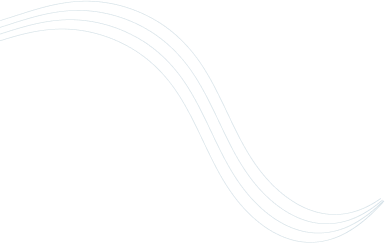Introduction
Voice search is transforming the way people find local businesses. According to recent data, 72% of consumers use voice to search for local businesses, and 76% of voice searches are local “near me” queries. For new business owners, understanding and applying voice search optimization (VSO) can unlock significant advantages—more calls, visits, and sales. This guide dives deep into how beginners can optimize for voice search and stand out in the local market.
- Optimize Your Google Business Profile & Listings
One of the most critical steps is optimizing your Google Business Profile (formerly GMB). Voice assistants—Google Assistant, Siri, Alexa—pull business information from these directories Ensure your profile is updated:
- NAP consistency: Name, Address, Phone—identical across all platforms.
- Categories: Select precise categories.
- Photos and posts: Update regularly .
- Reviews: Encourage, respond, and embed reviews .
- Other directories: Keep consistent info on Yelp, Bing, Apple Maps .
- Use Long‑Tail Conversational Keywords
Voice queries are longer and framed like spoken questions—like “Where can I find the best pizza near me?” To optimize:
- Research using tools like SEMrush or “People Also Ask.”
- Integrate into blog posts, FAQs, and service pages.
- Natural insertion: “How do I make an appointment?” instead of “appointment grooming.”
- Create a FAQ Page
An optimized FAQ page is a powerful tool for voice search. Google often sources snippets from FAQ answers
- Keep answers short (30–40 words) .
- Format with question headings and answers.
- Update regularly with questions like “What are your hours?” or “Do you offer free delivery?”
- Optimize for Featured Snippets
Voice assistants leverage search engine featured snippets or “position zero” for answers. To target this:
- Provide concise answers within 40–60 words.
- Use bullet lists, tables, and headings to structure information .
- Include local context like landmarks, neighborhoods .
- Use Structured Data (Schema Markup)
Implement LocalBusiness schema and FAQ schema to clarify details to search engines
- Add business NAP, hours, reviews.
- Validate with Google’s Structured Data Testing Tool.
- Keep it updated with operational changes.
- Focus on Mobile Speed & Usability
Most voice searches come from mobile users seeking quick local info Ensure responsive design.
- Compress images, leverage caching, and minimize redirects .
- Enable click-to-call buttons & easy navigation.
- Encourage Customer Reviews
Positive, plentiful reviews significantly improve voice search ranking .Offer review links on receipts, SMS, and follow-ups.
- Showcase reviews on your site.
- Respond thoughtfully—even to negative feedback.
- Local Citations & Consistency
Use reputable online directories and local listings consistently .Tools like SEMrush Listing Management help maintain accuracy.
- Use Conversational Content Tone
Write content as if speaking directly to a local customer
“Looking for a quick oil change near Coimbatore? We’re open till 8 pm daily.”
This matches how customers ask voice assistants.
- Monitor, Audit & Iterate
Regularly run SEO audits and monitor performance. Use tools like Google Analytics, Search Console, SEMrush. Keep FAQs, schema and listings updated to stay visible.
Local Voice Search Stats (2025)
| Statistic | Value |
| Consumers using voice to find local businesses | 72% |
| Voice searches are local “near me” | 76% |
| Voice queries on mobile inquiries | 20% |
FAQs
Q: What keywords work best for voice search?
A: Long-tail, question-based terms. E.g., “Where is the nearest bakery open now?”
Q: How long should voice search answers be?
A: Ideally 30–60 words for featured snippets .
Q: How to get voice search reviews?
A: Share review links via email/SMS, ask in person, and make it easy on mobile.
Q: Does mobile optimization matter?
A: Yes—most voice users are on mobile and fast-loading responsive sites rank higher.
Q: What’s schema markup?
A: Structured data in code that helps engines interpret info like business hours, location, reviews.
Conclusion
Voice search offers tremendous potential for local businesses—from increasing foot traffic to boosting conversions. By focusing on:
- Accurate business listings
- Conversational long‑tail content
- FAQs with featured snippets
- Schema markup
- Mobile speed
- Customer reviews
—you position your business to be the voice-powered answer in your community.
Start implementing these strategies today to ensure when someone says, “Hey Google, find,” your business is the one being recommended.