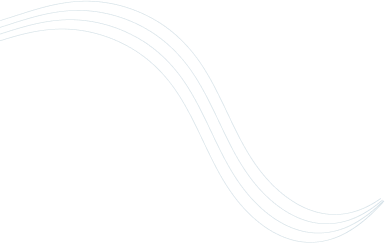Introduction
Keyword research is the cornerstone of a successful Google Ads campaign. Whether you’re a seasoned marketer or a small business owner diving into Google Ads for the first time, mastering keyword research can dramatically impact your campaign’s performance. In this guide, we’ll explore how to effectively conduct keyword research, share tips to fit any budget, and introduce tools that can help you find the most relevant keywords to drive traffic, conversions, and ROI.
Understanding the Importance of Keyword Research
Keyword research is more than just picking words and phrases relevant to your business. It’s about understanding your audience’s search behavior, anticipating their needs, and aligning your ads with their search intent. By choosing the right keywords, you increase the likelihood of your ads appearing when potential customers are looking for products or services like yours.
Key Insight: According to a study by WordStream, businesses that effectively use keyword research in their Google Ads campaigns can see a conversion rate increase of up to 20%.
Types of Keywords to Consider
Before diving into the tools and tips, it’s essential to understand the different types of keywords you might want to target:
- Short-Tail Keywords: These are broad and typically consist of one or two words (e.g., “shoes”). They have high search volumes but are also highly competitive.
- Long-Tail Keywords: These are more specific and usually longer phrases (e.g., “women’s running shoes size 7”). They may have lower search volumes but often result in higher conversion rates due to their specificity.
- Branded Keywords: These include your brand name (e.g., “Nike running shoes”). They are crucial for brand awareness and protecting your brand identity.
- Competitor Keywords: Targeting keywords related to your competitors can help you capture market share from users searching for similar products or services.
- Negative Keywords: These are terms you want to exclude from your campaigns to avoid irrelevant traffic and wasted ad spend.
Tools for Keyword Research
Keyword research tools can help you identify which terms your target audience is searching for and how competitive those terms are. Here are some of the best tools available for every budget:
Google Keyword Planner (Free)
Google Keyword Planner is an essential tool for anyone running Google Ads campaigns. It provides keyword suggestions, search volume data, and estimated bids, helping you make informed decisions about which keywords to target.
Tip: Use the “Filter by location” feature to find keywords specific to your target market, whether local or global.
Ubersuggest (Freemium)
Ubersuggest offers a range of features, including keyword suggestions, search volume, competition analysis, and more. It’s particularly useful for finding long-tail keywords and content ideas.
Tip: Take advantage of Ubersuggest’s competitor analysis feature to see which keywords are driving traffic to your competitors’ websites.
SEMrush (Paid)
SEMrush is a comprehensive tool that provides in-depth keyword research, including competitive analysis, keyword difficulty, and trends. It’s a bit pricier, but the insights it offers are invaluable for serious advertisers.
Tip: Use the “Keyword Magic Tool” in SEMrush to discover new keyword opportunities and organize them by theme for easier campaign management.
Ahrefs (Paid)
Ahrefs is another powerful tool that provides keyword ideas, search volume, and keyword difficulty metrics. It’s also excellent for backlink analysis, which can help you identify link-building opportunities related to your keywords.
Tip: Use Ahrefs’ “Content Gap” feature to find keywords your competitors are ranking for but you aren’t targeting yet.
AnswerThePublic (Freemium)
AnswerThePublic generates keyword ideas based on common questions, prepositions, and comparisons. It’s particularly useful for uncovering long-tail keywords and understanding search intent.
Tip: Incorporate question-based keywords from AnswerThePublic into your campaigns to capture users in the research phase of their buying journey.
Tips for Effective Keyword Research
To maximize your keyword research efforts, consider these actionable tips:
Start with Broad Keywords and Narrow Down
Begin with broad keywords to gather data and then refine your list to include more specific long-tail keywords. This approach helps you cast a wide net initially and then focus on the keywords that yield the best results.
Use Competitor Research
Analyzing your competitors’ keywords can provide valuable insights into what’s working in your industry. Tools like SEMrush and Ahrefs allow you to see which keywords are driving traffic to your competitors’ ads, helping you identify gaps and opportunities.
Leverage Negative Keywords
Negative keywords are essential for preventing your ads from appearing in irrelevant searches. Regularly update your negative keyword list to optimize ad spend and improve campaign performance.
Focus on Search Intent
Understanding search intent is crucial for choosing the right keywords. Consider whether the user is looking for information (informational intent), making a purchase (transactional intent), or comparing options (navigational intent) and select keywords that align with these intents.
Regularly Update Your Keyword List
Search trends evolve, and so should your keyword list. Regularly review and update your keywords based on performance data, seasonal trends, and changes in your industry.
Quote: “The best keyword strategies are dynamic, evolving with the market and consumer behavior. Stay ahead by continuously refining your keyword list.” – Neil Patel
Budget-Friendly Keyword Research Strategies
Keyword research doesn’t have to break the bank. Here’s how you can conduct effective research on a limited budget:
Utilize Free Tools
There are plenty of free tools like Google Keyword Planner and AnswerThePublic that provide valuable insights without costing a dime. Combine these tools to cover different aspects of keyword research.
Focus on Long-Tail Keywords
Long-tail keywords are typically less competitive and more cost-effective than short-tail keywords. They also tend to attract higher-quality leads because they are more specific to the user’s search intent.
Prioritize High-Value Keywords
If your budget is limited, prioritize keywords with the highest potential ROI. Focus on terms that are more likely to lead to conversions rather than just driving traffic.
DIY Competitor Analysis
You don’t need expensive tools to analyze competitors. Start by simply searching for your keywords and observing which competitors appear. Analyze their ad copy, landing pages, and keyword use to inform your strategy.
Experiment with Bid Adjustments
Use bid adjustments to allocate more of your budget toward keywords that are performing well. This strategy allows you to maximize ROI without needing to invest in more keywords.
Conclusion
Keyword research is a critical component of any successful Google Ads campaign. By understanding the types of keywords, leveraging the right tools, and implementing effective strategies, you can master keyword research and create campaigns that drive results. Whether you’re working with a generous budget or need to keep costs low, these tips and tools will help you get the most out of your keyword research efforts.
Remember, the key to successful keyword research is staying adaptable. As search trends and user behavior evolve, so should your keyword strategy. With the right approach, you’ll not only reach your target audience but also achieve your business goals.